在第一次使用基于Matlab GUI开发的工具之前,需要配置相应的Matlab环境,即安装Matlab Runtime。Matlab Runtime的版本很重要,我所用的是R2015a (8.5),因此请安装这个版本。该版本的大小约为800MB
Before you use tools developed through Matlab GUI for the first time,you need to install Matlab Runtime to configure environment. It is important to choose the right version. I am using R2015a (8.5), so please use this version. It is approximately 800MB.
如果你因为其他需要已经安装了Matlab,则一般而言Matlab Runtime已经安装好了,你可以通过在Matlab Command Window中输入‘[major, minor] = mcrversion’检查Runtime的版本,其中,major是版本号的整数部分,minor是小数部分。例如在下图中,我的Matlab自带的Runtime版本号就是8.5(major=8, minor=5)。
If you have already installed Matlab for some reasons, then generally Matlab Runtime should also be installed. You could check the version by ‘[major, minor] = mcrversion’ in command window. The version number consists of two digits, separated by a decimal point. For instance, the following picture shows that my version is 8.5 (major=8, minor=5).
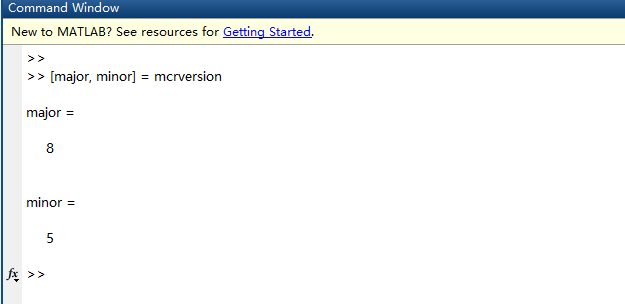
实际上,如果你有Matlab但不确定是否可用,可以在下载了某工具的.exe文件后,直接双击看能不能运行,如果不能运行,则再去安装相应的Matlab Runtime。
In fact, if you are not sure about your Matlab, you could directly download and double-click the .exe file of a tool to check whether it could run. If not, then care about Matlab Runtime.
如果你没有安装Matlab,或是Matlab的版本不符合,则需要安装Matlab Runtime,下载地址如下。注意,请选择R2015a(8.5)版
If you do not have Matlab or have an unusable version, you need to install Matlab Runtime. You could find it in the following page. Please pay attention to choose R2015a(8.5) version.
http://www.mathworks.com/products/compiler/mcr/index.html
具体的安装过程很简单,就是接受协议,选择位置,一路继续下去。
It is quite a simple installation. You just accept the licence, select a fold and click next and next…
安装完成后工具就可以顺利使用了。双击工具的.exe文件,一般会首先弹出一个黑色的DOS窗口,过一会才会弹出真正的可操作的窗口。虽然DOS窗口有点丑,但我还是把它保留下来,因为当遇到Bug时,这里会提示错误信息,找到哪里出现问题。
Now the tools can be used. Double-click the .exe file, and a black DOS window would appear at first, after a short while the real window comes to your screen. Although the DOS window is somewhat ugly, I keep it for a important reason: when a bug happens, corresponding error message would show on this window to help me finding out the problem.

[…] 2015a GUI开发,因此,你的电脑中可能需要安装Matlab Runtime 2015a,具体请看此页。 This tool is developed based on Matlab 2015a GUI, thus you might need to install Matlab Runtime […]
[…] 2015a GUI开发,因此,你的电脑中可能需要安装Matlab Runtime 2015a,具体请看此页。 This tool is developed based on Matlab 2015a GUI, thus you might need to install Matlab Runtime […]
[…] 2015a GUI开发,因此,你的电脑中可能需要安装Matlab Runtime 2015a,具体请看此页。 This tool is developed based on Matlab 2015a GUI, thus you might need to install Matlab Runtime […]
[…] 2015a GUI开发,因此,你的电脑中可能需要安装Matlab Runtime 2015a,具体请看此页。 This tool is developed based on Matlab 2015a GUI, thus you might need to install Matlab Runtime […]